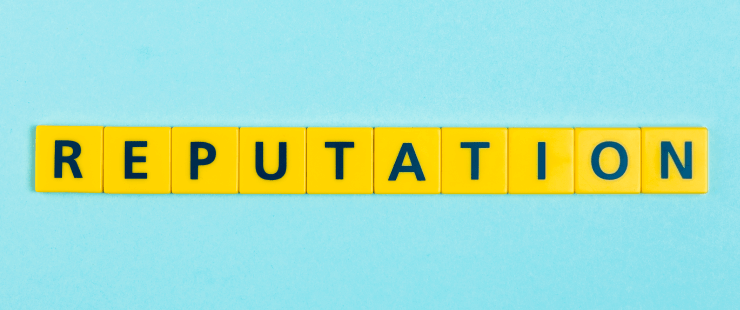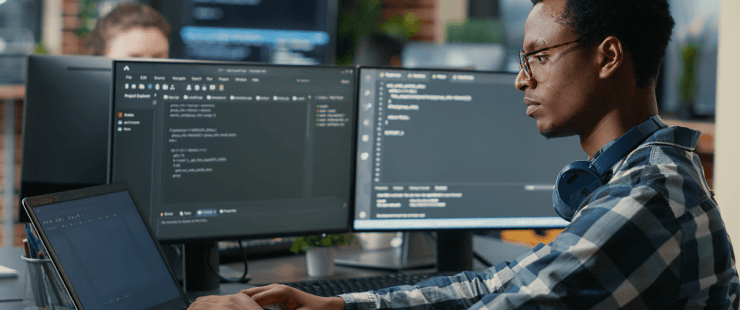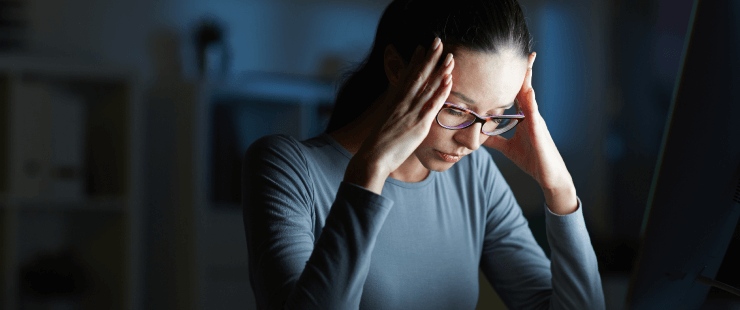Sender score is a tool that marketing professionals are relying on to measure their deliverability rates and online performance.
The sender score works in a quite similar way like the general performance in different subjects at school, transformed in grades in the end. It tries to transform your capacity of having your emails sent into numbers. But what is taken into account? How are sender scores formed? How can it help businesses improve their domain reputation?
This article was prepared to cover these questions and even others. By the end of it, you will know how to interpret your sender score to improve your email reputation.
- Email sender reputation
- How do email providers assess your sender reputation?
- What is the sender score?
- How to check your reputation as a sender
- How is the Sender Score calculated?
- Understanding your sender reputation report?
- What to do if you have a bad sender score and reputation?
Email sender reputation
Your email reputation is the way your email sending IP address is perceived by email inbox providers. In other words, your email reputation determines how the World Wide Web should treat the messages you send and how you get in touch with your audience.
If this concept is not clear enough for your understanding, let’s make an analogy. Imagine a person that has a lot of letters to send. To send them, our imaginary character asks for the help of a mailman.
But this mailman is treated poorly, because our character is really rude, and the letters contain badly written notes, with no relevant content, and some of them even bring fake and dangerous messages.
The best thing this mailman should do is refuse to deliver the letters, don’t you think? Our imaginary character’s reputation and behavior were primordial factors in this decision of the mailman of not delivering the letters.
Your email sender reputation works identically. Email providers are like the mailman from our story and they are only going to deliver your messages if they are well-written, relevant, and safe.
Finally, to have a good email reputation, you should check content quality, engagement levels with your audience, users’ responses to your messages, and previous email sending IP address performance.
How do email providers assess your sender reputation?
Your sender reputation is assessed through algorithms that keep track of potential risk and dangerous behavior in your email address and domain. Email providers also pay attention to the quality of your contacts and their response to your messages.
This way, all the relevant aspects when email providers are evaluating your sender reputation are:
- open and click rates;
- unsubscribing requests;
- number of spam complaints;
- sending volume of emails;
- the quality of your content.
In order to achieve a good performance in this assessment, make sure you:
- have a clean email list, free of invalid and fake addresses;
- are delivering interesting content to an interested audience;
- work under the principles of a strict anti-spam policy;
- have a routine in sending email patterns: neither send too many at once nor send just a few emails sent every week.
These tips will help you protect your sender reputation and improve your deliverability rates.
What is the sender score?
The sender score is an evaluation of your email sending IP address in regard to its quality and capacity of deliverability. It goes from 0 to 100, on a scale where the best score possible is 100.
This tool employs algorithms to grade email sending IP addresses, using metrics that are relevant to both Internet Service Providers (ISP) and receivers in general.
Email senders can use the sender score to measure their general performance in email marketing campaigns and any other communications made with their target audience.
It is important to mention that the sender score uses the metrics of a rolling 30-day average. This means your grade will continually change according to your habits and responses from your audience.
How to check your reputation as a sender
Are you curious to know your grade? It’s pretty simple to get your sender score. All you have to do is follow these four steps:
- go to SenderScore.org;
- on the top of the page, you can find a “Get your score” spot. Click on it;
- give your IP address and other solicited data (name, company, work email, monthly email send volume, so on);
- submit your data.
After following these four quick steps, your sender score will be calculated. But how can you conclude from this score? Let’s understand how the algorithm works and how to read your results.
How is the Sender Score calculated?
The Return Path’s Provider Network is responsible for providing the data to get your sender score. Some of the relevant data that might impact your sender score are:
- complaint rate: this rate is calculated by dividing the complaint number by the accepted email number, and it represents how a sending IP compares to other ones in relation to receiving complaints by receivers;
- infrastructure: how are emails being sent? Are trustworthy tools being used to send messages to a certain audience? Is there any protocol regarding the anti-spam policy and other instruments to promote safety? Choosing email marketing tools wisely and carefully is a fundamental practice because they are also taken into consideration in your sender score;
- message filtered rate: this data provides the performance of emails concerning filters, especially against spam, phishing, and other dangers of the online universe;
- sending volume: this rate must be analyzed carefully and proportionally, for example when an email address sends 50 messages and receives 25 complaints, it means something is wrong. But, if another email address sends 50000 messages but receives the same 25 complaints, the sending volume is acceptable;
- unknown user rate: this rate is originated by incoming SMTP logs of participating ISPs, and tracks the frequency of a sending email IP address tries to send messages to an email that doesn’t exist;
- sender rejected rate: it provides the frequency of having emails rejected, due to email blacklist or bounces;
- spamtrap hits: it shows how many times a sender interacted with email accounts that don’t follow the best practices in email exchanges or are disposable or invalid.
All these individual rates are some of the relevant data considered in your sender score. Your sender score is not the average of all these rates, but knowing these numbers helps you understand why your number is high or low.
Understanding your sender reputation report
After you know your sender score, you will need to interpret your result:
- scores of 0-70: if your result is below 70, your sender reputation will need urgent fixing; cleaning your email lists and reviewing the content you are used to sending are some of the first initiatives to improve your performance;
- scores of 70-80: results between 70 and 80 can be interpreted as nice, but they can also show there are some practices you have to review;
- scores of 80+: getting a result above 80 must be your ultimate goal to make sure your sender reputation is healthy.
Despite your results, a low or high sender score, protecting your reputation as a sender is a continuous (and endless) task. Don’t get too comfortable in your comfort zone and keep improving every day.
What to do If you have a bad sender score and reputation?
If you have a bad sender score and email reputation, you have to start taking action to fix them immediately. Your sender score is not going to increase overnight, so the sooner you begin, the faster you can see the results you are expecting.
Keep reading to find out some strategies that can make you improve your sender score and online presence.
Look for IP and domain blacklists
Your sender score and email reputation might be hurt because of blacklists. Sometimes, email addresses are blacklisted and people don’t even realize how, why, and when it happened.
It proves the necessity of looking for IP and domain blacklists to verify if your email address was blacklisted. You can use tools that are available online to execute the lookup, such as The SpamHaus.
In case you are a legitimate sender that simply wasn’t aware of the rules of a regular email exchange, and you are in one of the known blacklists, all you have to do is:
- review your practices;
- change the activities that are on the radar of blacklists;
- solicit your removal from the blacklisted you are listed;
- improve your sending email habits.
Having healthy routines when sending emails to your audience will prevent you from being blacklisted, such as scrubbing your contact lists and delivering interesting content.
Send emails inconsistently
People often overlook the importance of having a routine when sending emails. If you send only one email on Monday, not even one on Tuesday, fifteen on Wednesday, two hundred on Thursday, and nothing again on Friday, you have no consistency.
The same applies if you send 1000 in January and spend two months without sending any, to send another thousand emails in April, and so on.
The word of order when sending emails to your audience is “balance”. You need to organize a schedule of contents, as well as have patterns and calendars to help you organize your campaigns.
Sending too many messages at once will trigger filters and generate spam complaints, and both are bad for your sender score. Randomness will take you nowhere. Organization and patterns will.
Clean your email list
A bad sender score can be a sign that you are sending emails to invalid, fake, and disposable addresses. It can also point out you are sending messages to accounts that are uninterested in them.
That’s why you need to clean your email lists frequently. Save only the emails that belong to real people that are engaged with your contact.
A dirty email list is going to make your emails bounce, that is not being delivered, and also make you receive too many spam complaints. Even reaching valid addresses can become more difficult.
Poor hygiene on email lists and questionable manners of acquiring contacts are ways to lose points on your sender score evaluation.
Besides making your sender score increase, having a clean email list improves your overall performance.
Misspelled email addresses
Sometimes, people fill out your forms with the wrong addresses. As a consequence, an invalid email will arrive at your database, which is negative for your sender score.
Or worse, you can lose leads and potential customers because people can often misspell their addresses.
If you count on an email checker API on your forms, landing pages, and newsletters, it will become easier to stop this undesirable situation.
An email checker can verify if the given email is real or not and solicit changes if necessary. This way, only valid and real addresses will make it to your subscriber lists and you will never miss a lead because of a second of distraction.
Purchased email lists
People when they worry too much about large numbers and quantities might find a good idea to purchase email lists. Buying email lists can be seen as a viable alternative, especially when companies are beginning to build up their contact lists. But this strategy is dangerous and not recommended.
The biggest problem here is that such lists are full of fake, misspelled, and invalid email addresses. Sending messages to them can harm your email reputation and make you get blacklisted. As a result, your sender score will drop.
Additionally, purchased email lists can bring pristine traps to your mailing lists, which are electronic addresses and domains that have never been used before, that is, never have signed up to receive email. Pristine traps are very common on mailing lists that were purchased, rented, or scraped.
In place of these actions, focus on finding people who are interested in your brand, ideas, or your products. It will take longer, but the result will be greater in the future. Even in the short term.
Forget the idea of sending emails to addresses found in purchased email lists, it doesn’t have a direct relation to conversions and sales. But, if you are decided to do so, clean these purchased lists in order to validate every single email on them, making sure they are real.
Check email addresses validity
The first step in having a good sender reputation, hence, a satisfying sender score is to check email addresses validity.
Interacting only with responsive users will make the scoring algorithms understand that your messages are interesting, wanted, and solicited.
If you don’t have the habit of checking emails with frequency, it’s time to start doing so, because it brings many benefits to your company and marketing campaigns, such as:
- keeping your email lists clean: the easiest and more accurate way to reach your target audience;
- reducing hard bounces: eliminate inactive email addresses, like temporary corporate emails, that cause bounces and hurt your sender score;
- improving your deliverability and email reputation: remove from your lists all the emails that can destroy your reputation, as well as outdated email accounts;
- correcting misspelled email addresses: if you are tired of missing leads because of invalid and wrong data, you might want to install an email checker in real-time in your landing pages;
- improving your ROI: your resources will be safe and used wisely when you know for sure you are going to reach real people that are willing to become your customers.
Now that you learn about sender score, learn also how to boost your performance online and increase your opening clicks. SafetyMails can validate your mail lists and help you improve your deliverability rates.
Why is it important to implement an email verification service in your strategy?
When you build an email database, you surely want to have real people connected in your lists.
However, many people give a fake email address or an invalid one. They can simply make silly spelling mistakes during the registration process in your landing page or newsletters, for example.
SafetyMails has an expertise in prevent your whole strategy went to waste because you ended up with several addresses that are not fit to use. In other words, using our email verifier, your collected addresses are real, and can generate engagement.
In case of typos, the service can solicit corrections and reviews, making sure you don’t lose a promising lead. Everything happens in real-time and the email checker api is accurate and fast.
Would you like to know us better? Test now and check emails for free!
Choose SafetyMails email verification tool and see how easy it is to make sure no invalid or harmful addresses get to your subscriber lists!