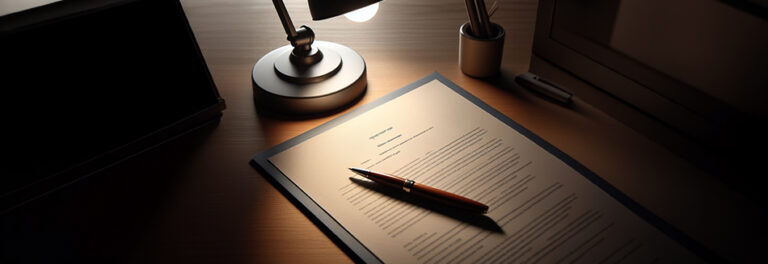See how simple it is to activate your email verification subscription on SafetyMails.
If you frequently need to verify emails or take care of the email acquisition quality directly on registration forms, the SafetyMails credit subscription is ideal. With a subscription, you always have credits available in your account without worries and with a discount.
Important: To activate and install the real-time email verification API for registration forms and landing pages, it is necessary to subscribe to credit packages.
Don’t know what a credit subscription is? It allows SafetyMails customers to receive credits automatically every month in their accounts to maintain their email verification. For more details, click here.
Subscribing to a credit package:
To subscribe to a credit package, follow the steps below:
- Access your SafetyMails account (if you don’t have an account, create one now by clicking here).
- On the main screen, click the “Buy Credits” button or the shopping cart icon located in the top menu.
- On the next screen for credit purchase, you can choose between “One-time Purchase” and “Subscription.” Click on “Subscription.”
- Select the desired quantity of monthly credits you want to acquire. Upon selection, the monthly fee will be displayed in the box on the right side of the screen.
Annual Payment:
In the box on the right side of the screen, you can see two tabs: Monthly and Annual.
That is, the Monthly tab shows the monthly payment amount. The Annual tab offers the possibility of making an advance payment for 12 monthly payments.
Note: Opting for annual payment does not include the credits for 12 months in advance. Credits will be added to the account monthly.
Note 2: There is no refund for purchases made.
Details for Document Issuance:
When proceeding with the subscription, the next step is the screen where the details used for billing are displayed.
Insert and/or change the information before proceeding.
Attention: The information entered on this screen will be used for issuing the invoice.
Choosing a Payment Method:
In this step, you will need to choose the desired payment method (only payment options available for your country will be displayed).
Depending on the selected payment method, additional information may be requested, such as credit card details, etc.
Automatic Credit Reload:
If you have selected a credit card, you will have the option to activate automatic credit reload in your account. This feature will automatically make a credit purchase if your credit volume falls below a certain value, ensuring your account is protected from running out of credits and interrupting your email verification.
After payment confirmation, the system will release the requested credit volume and schedule future charges and releases of new credit batches according to the agreement.
See? It’s straightforward to activate your email verification subscription on SafetyMails and ensure that your email lists are always clean and free of invalid emails.