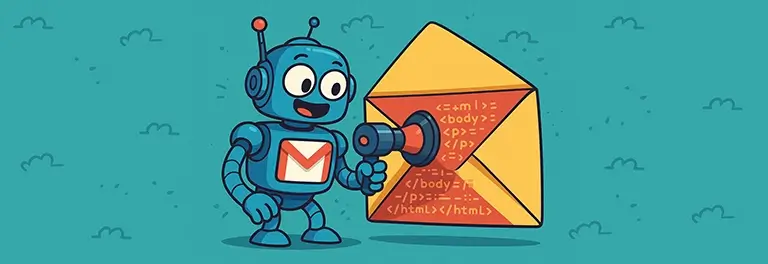Page 1 of 22
Next
🎉 New SafetyMails' blog! Promo Code NEWBLOG for 10% off! 🎉
Email verification tool your marketing can trust
Use our email validator and boost your deliverability and results. Verify your emails and get rid of invalid and harmful email addresses
Sign up free and get
100 FREE CREDITS
to try


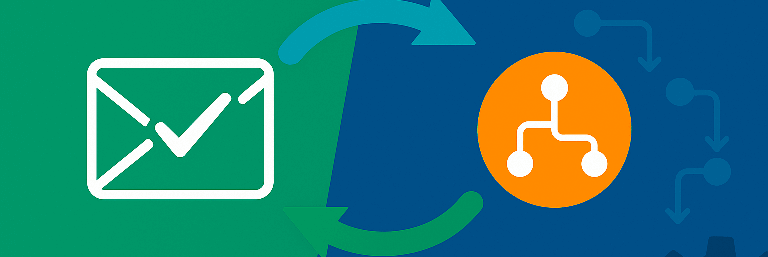

![[Types of email marketing] which ones are best for your company](https://www.safetymails.com/blog/wp-content/uploads/2025/04/types-of-email-marketing-which-are-best.webp)




![[Inbound marketing funnel] How to attract, convert and delight customers](https://www.safetymails.com/blog/wp-content/uploads/2025/04/inbound-marketing-funnel-how-to.webp)
![[Follow up email] What it is and how to apply it](https://www.safetymails.com/blog/wp-content/uploads/2025/04/follow-up-email-how-to-apply.webp)